AWS Load Balancer Showdown: ALB vs. NLB vs. GWLB
Meet Jake, the Aspiring Cloud Architect
Jake is a high school student passionate about IT and cloud computing. One day, while exploring AWS, he stumbles upon something called “Load Balancers.” Curious, he asks his tech-savvy mentor, Alex, “Why do we even need load balancers, and what’s the difference between ALB, NLB, and GWLB?”
What is a Load Balancer, Anyway?
Alex explains, “Imagine you’re running a pizza delivery business. One worker handling all orders would get overwhelmed, right? So, you hire a manager to distribute orders efficiently among workers. That’s what a load balancer does for web traffic—it evenly distributes incoming requests among multiple servers.”
Jake nods, “Got it! But AWS has three types. What’s the difference?”
The Three Musketeers of AWS Load Balancing
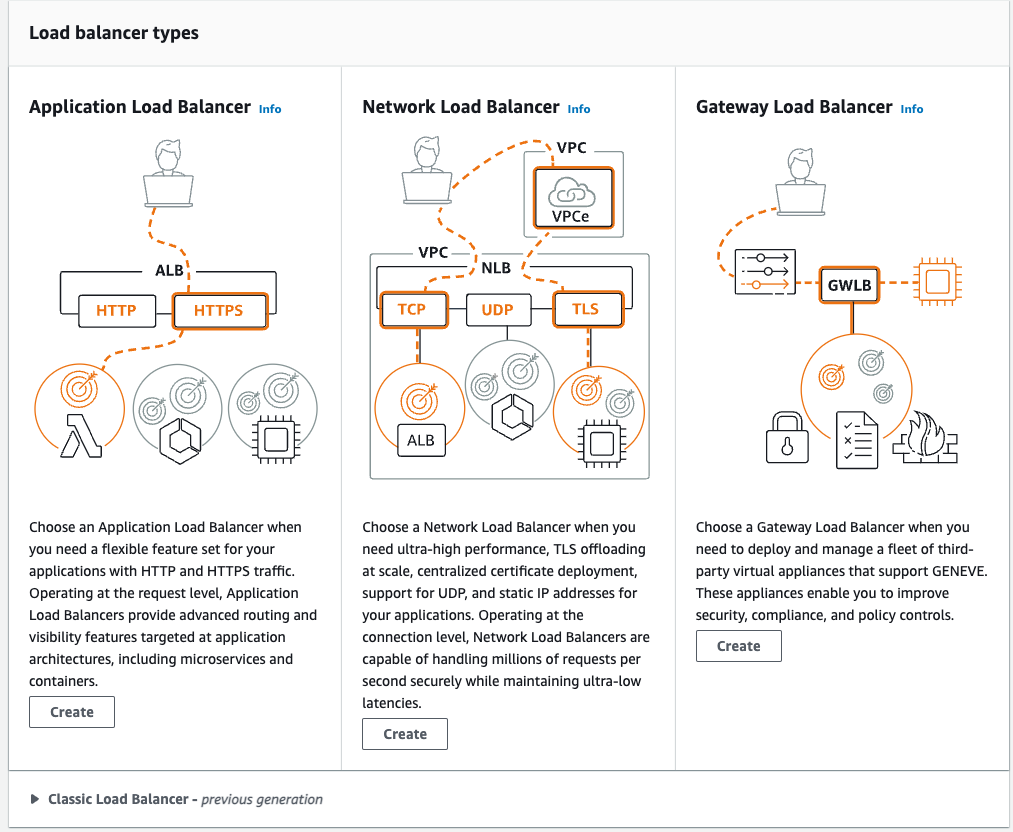
1. Application Load Balancer (ALB) – The Smart One
- Operates at Layer 7 (Application Layer)
- Understands HTTP/HTTPS traffic
- Can route based on URLs, headers, cookies, or query parameters
- Supports host-based and path-based routing
- Ideal for web applications and microservices
Example: Jake’s friend runs an online bookstore. When someone visits bookstore.com, ALB checks the URL:
bookstore.com/comics→ Routes to Comic Book serversbookstore.com/mystery→ Routes to Mystery Book servers
2. Network Load Balancer (NLB) – The Speed Demon
- Operates at Layer 4 (Transport Layer)
- Handles TCP, UDP, and TLS traffic
- Super fast and scalable (can handle millions of requests per second!)
- Best for low-latency applications like gaming, VoIP, and financial transactions
Example: Jake loves gaming. A multiplayer game server needs ultra-fast communication between players. An NLB distributes game traffic across multiple servers efficiently, ensuring no lag in battle royale games!
3. Gateway Load Balancer (GWLB) – The Security Expert
- Operates at Layer 3 (Network Layer)
- Specifically designed to route traffic through third-party security appliances
- Ideal for deploying firewalls, intrusion detection systems (IDS), and deep packet inspection (DPI)
- Ensures high availability and scalability for security applications
Example: Jake’s school network administrator wants to monitor and filter incoming traffic to protect students from cyber threats. By using a GWLB, all traffic is routed through a firewall appliance before reaching the internal network.
Choosing the Right Load Balancer
| Feature | ALB (L7) | NLB (L4) | GWLB (L3) |
|---|---|---|---|
| Protocols | HTTP, HTTPS | TCP, UDP, TLS | IP traffic |
| Routing | URL, Host, Query | IP & Port | Through security appliances |
| Latency | Moderate | Ultra-low | Moderate |
| Best Use Case | Web apps, Microservices | Gaming, VoIP, Real-time Apps | Security & Traffic Inspection |
Jake exclaims, “Wow, so ALB is for smart web routing, NLB is for lightning speed, and GWLB is for security filtering!”
SAA Exam Practice Question
Question: Which AWS Load Balancer should you use to route traffic through a firewall appliance before reaching your application?
A) Application Load Balancer (ALB)
B) Network Load Balancer (NLB)
C) Gateway Load Balancer (GWLB)
D) None of the above
Answer: C) Gateway Load Balancer (GWLB) – because it enables traffic filtering through security appliances.
Conclusion
Jake now understands the differences between ALB, NLB, and GWLB. “Thanks, Alex! Next time, I’ll know exactly which one to choose for different applications.”
And just like that, Jake is one step closer to becoming a cloud architect! 🚀
Next Up: Stay tuned for our next blog post on “EBS vs. Instance Store”—which storage option should you choose?
